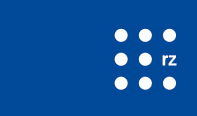Questions & Answers: Data backups
How can I connect to the bwCloud via CLI/ OpenStack client?[faq_access_1]
The following describes how to connect using the python-openstackclient.
There are two ways to do that:
-
Via Tokens (recommended):
- Via Login-Password:
- Log in to the dashboard.
- In the upper right corner, you will find the 'OpenStack RC File' option,
which will provide you with a file containing your bwCloud
credentials/access parameters.
Save this file on your device, for e.g.my_creds.sh . - Now run the following commands in a terminal of a console to connect to
bwCloud.
# source ./my_creds.sh # openstack server list
You should now see all your servers.
CLI
How can I create an application credential?[faq_access_2]
Application credential/ token allow to gain and controll access to the Project. Therefore, respective privileges as members of the project are required.
Token create:
- Indenty -> Application Credentials
- Create Application Credentials
- Fill out the opened form. E. g.:
Name:token_test_login
Secret:********************
Expiration Date:12/31/2023 - Create Application Credentials
- Download openrc file
- Save file. E. g. as
my_token.sh - Save the secret protected.
- In
my_token.sh replace the lineexport OS_APPLICATION_CREDENTIAL_SECRET=********************byecho "Passphrase: " read -sr os_credential_secret_input export OS_APPLICATION_CREDENTIAL_SECRET="$os_credential_secret_input"
Test
Source your credential file source my_token.sh
Run the following command. You should see your credential ID.
curl \
-s \
-H "Content-Type: application/json" \
-d '{ "auth": { "identity": { "methods": ["application_credential"], "application_credential": { "id": "'${OS_APPLICATION_CREDENTIAL_ID}'", "secret": "'${OS_APPLICATION_CREDENTIAL_SECRET}'" }}}}' \
"${OS_AUTH_URL}/auth/tokens" \
| jq .token.application_credentialIf the
Token, Login, CLI
Can I change the lost SSH key of my instance?[faq_access_3]
No. If you have 'lost' your SSH key to access an instance, you and Support cannot replace or exchange it.
Only if you have set the access to the instance via password in the virtual console in the dashboard active, you and only you can continue to access the machine.
Login, SSH
I no longer have access to my instance, what can I do? [faq_access_4]
Can you rule out that it is not a network problem? If so, please take a look at the following instructions. The procedure described in it is possible via Dashboard and CLI.
Unfortunately, the solution is a bit messy and cumbersome.
Proceed as follows:
- Stop the instance
foo1_vm with the IDvm-uuid . - Create a backup/image
foo1_img of the instance. - From the image
foo1_img , create the data carrierfoo1_vol . - Create a new instance
foo2_vm . - Attach the volume
foo1_vol to the instancefoo2_vm and mount the filesystem the instancefoo1_vm .
With the volume
- Copy there data.
- Copy an SSH key to the volume.
- Reverse steps 1.-5. to restore the instance
foo1_vm .
Login, CLI