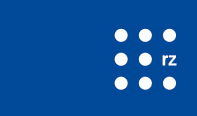Questions & Answers: Network, FQDN, DNS and Certificate
Will my instance receive a public IP?[faq_network_1]
Yes. Every instance that is started normally is (dynamically) assigned a publicly accessible IP address.
IP, public, number, accessible, public
Are the IP ranges different in the regions?[faq_network_2]
Yes. Each region has (currently) different IP ranges from which the public IPs are assigned. The current IP ranges are listed here.
Region, IP range
How long does an IP remain assigned to my instance?[faq_network_3]
The random IP address remains assigned to an instance for its entire "life cycle". This means that the instance can also be stopped without the IP being reassigned. Only when an instance is deleted ("terminated") is the IP released again after a certain time and reassigned to another instance in the region.
IP Availability, assignment, duration
Does the bwCloud also assign host names?[faq_network_4]
Yes, each running instance is assigned a generic host name (FQDN) so that the VM can be reached via the network using a persistent identifier despite potentially changing IP addresses.
This is made up of the UUID of an instance, the region in which it is running and the postfix .bw-cloud-instance.org. The generic host name is displayed in the overview of the running instances in the web dashboard. This FQDN is valid for the instance live time.
Here is an example:
Lets say, the UUID of your instance is
caffee-4242-2323-caffee.ma.bw-cloud-instance.org
Within an instanc the FQDN can be determined by:
# BWC_REGION="ma"
# FQDN="$(cat /var/lib/cloud/data/instance-id).${BWC_REGION}.bw-cloud-instance.org"Hostname, generic, instance
Can I get a domain via bwCloud?[faq_network_5]
No, we do not offer domain hosting. However, every user is free to enter a CNAME in their home institution or even in any domain that points to the FQDN. Users can also set up DynDNS-like systems outside the cloud, which can be configured to the corresponding IP by their own VMs, similar to the procedure for the home network connection if this is made accessible via a persistent name.
domain, hosting
Can I get a certificate via bwCloud?[faq_network_6]
No, we do not offer certificates. However, your instance can obtain certificates from other institutions (e.g. Lets Encrypt) using the Cert Bot.
How can I point a domain to an instance?[faq_network_7]
It should either be done dynamically or via a CNAME record to the FQDN of the VM. The assignment of a UUID to an instance is persistent (permanent), even if the instance is stopped - therefore the CNAME record of a domain can refer to the FQDN.
domain, hosting, a record, DNS
My Debian instance takes forever to reboot when the network is active![faq_network_8]
Please read here for more information.
Image, Instance, Reboot, Hangs, Network, Debian, IPv6, DHCP
Are some of the ports closed in the bwCloud?[faq_network_9]
Yes. In the different bwCloud regions, different regulations apply for the use of the networks, due to the respective data centers of the universities. An individual opening of centrally blocked ports for virtual machines in the bwCloud regions is not possible.
Further information, also about the individual regions, is listed here.
Mannheim region, network, port, ports, blocked, open, switch, filter
How can I use my Floating IP?[faq_network_10]
For assigning a Floating IP is a configuration as illustrated below (or something similar) required. Here is a summary:
-
Allocate a Floating IP to the project
- Network -> Floating IPs
-
Allocate IP to Project
- Choose the public network/pool
-
Virtual network creating
- Network -> Networks
-
Create Network
- Network Name vergeben
-
Next and the slider Subnet is presented
- Set Subnetz Name
- Set Network Addresse (z. B. 10.10.1.0/24)
- Set Gateway IP (z. B. 10.10.1.254)
-
Next and the slider Subnetz Details is presented
- Enable DHCP must be checked
- Create
-
Virtual router creating
- Network -> Routers
-
Create Router
- Set Router Name
- Set Gateway/ External Network to public setzen
-
Choose router in the view -> Interfaces -> Add Interface
- Set Subnet to the network from step 2
- Submit
-
Compute -> Instances -> Launch Instance
- Under Networks choose the virtual netzwork from step 2
- Launch Instance
-
In the view of the instance -> Associate Floating IP
- Set IP Address from step 1
- Associate
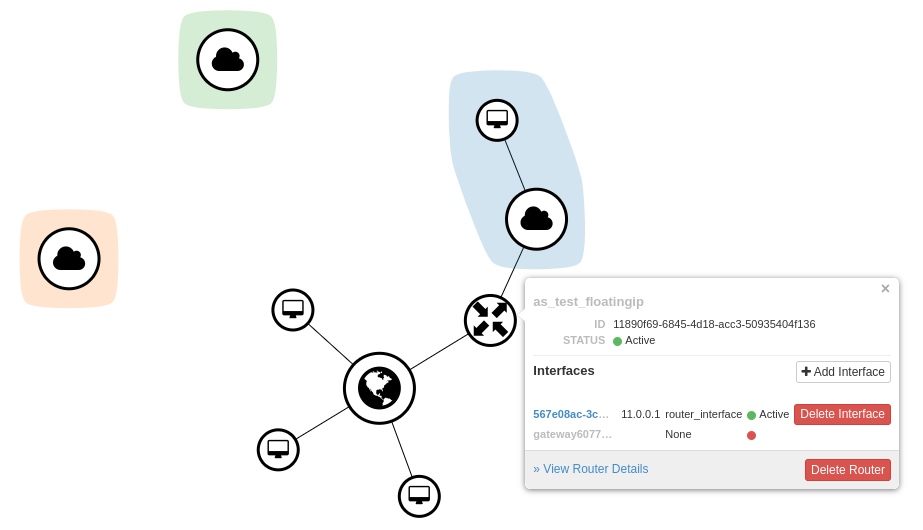
Region Freiburg, network, router, Floating IP