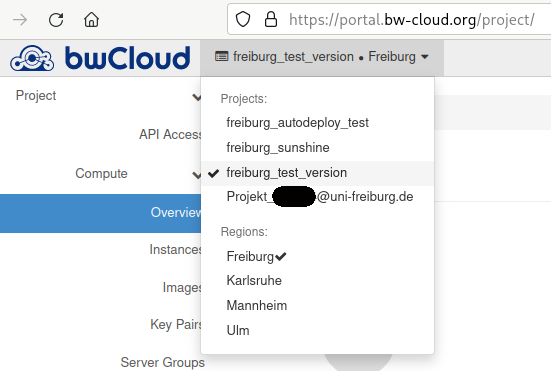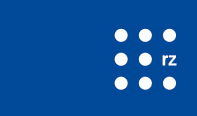Questions & Answers: Group projects for several users
What kind of projects exists?[faq_group_projects_1]
There are two kinds of projects:
- private user project and
- group project.
Each bwCloud user owns their own private user project, in which no other user is possible. This quota based on the user's region and his entitlement.
In a group project multiple users can work together with a variable defined quota.
group project, private user project
For which situations is a group project useful?[faq_group_projects_2]
In group projects, several users can use its resources together. Group projects are therefore suitable for
- Joint administration of servers with an operational character,
- Part of teaching and learning scenarios in which several students or participants are to carry out joint exercises etc. and
- Projects in which users from several bwCloud regions work together.
This is also possible through the use of access tokens.
If only several people are to be able to access an instance of the bwCloud, it is sufficient to store the SSH keys. A group project is then not necessary.
group, group project, create group project, teaching
How can I get a group project?[faq_group_projects_3]
Only a bwCloud registered user can be part of the project. Moreover, please refer to the information about the project owner.
Answer the points below and use that template for your request:
a) Your OpenStack user-UUID.
b) The region to place the project in.
c) Why you need the quota.
d) The project owner user-UUID.
e) Your favorit group-project name.(Max. 16 characters)
f) All future member user-UUIDs.
g) What resource you request.
h) How long you need the resources.
i) Which flavor(s) do you want to use.
SUBJECT: NEW_PROJECT
REGION: NAME
MOTIVATION: TEXT
OWNER_UUID: UUID
PROJECT_NAME: NAME
MEMBER_UUIDS: UUID, UUID, ...
NUMBER_VM:: INTEGER
RAM_GB: INTEGER
VCPU: INTEGER
STORAGE_GB: INTEGER
FLAVORS: NAME, NAME
SPECIAL_QUOTA: TEXT
CUT_OFF_DATE: dd.mm.yyyyWrite us a Ticket. We will check your request and, if possible, grant the request.
group, group project, create group project, ticket
Important notice for users der University of Stuttgart[faq_group_projects_3_stuttgart]
After consultating the responsible persons at the Universität Stuttgart, the following applies to members of the Universität Stuttgart when applying for a group project:
-
Students of the Universität Stuttgart cannot apply independently for a group project. This is due to the planned activity regarding billing: We want to account for the consumption of resources in the future. In this case, the additional consumption of resources beyond the services for the bwIDM element "bwCloud-Basic" can only be requested by persons who have access to a cost center or account. In the particular case of the Universität Stuttgart this can only be persons who are employed at the Universität Stuttgart - students do not have independent access to Accounts or cost centers
- If a group project is to be applied for, this must be done by the supervising person. In the case of courses this is usually the supervisor(s), the chair holder(s) or other members of the university with appropriate access to accounts
The procedure is as follows:
- The supervisor must register to use the bwCloud. Please follow the steps as described under first steps.
- Then the supervisor sends a ticket via our ticket supportsystem and asks for the creation of a group project
- The ticket must contain the information as described under #faq_groups_1.
- We then set up the group project with the supervisor as group owner
Group, Group project, Stuttgart, University of Stuttgart, bwIDM, Entitlement, bwCloud-Basic, bwCloud-Extended, Process
Are the group members alterable?[faq_group_projects_4]
At the bwCloud registered users can be added to a group project. Members can also be removed from the project. Requests to change group members can only be made by the group owner. If no group project exists yet, please continue reading here.
Answer the questions below and use the template for your request:
a) You are the group owner.
b) What is the project-UUID of the target project.
c) Which (UUID-)users should be added or removed.
SUBJECT: MEMBER_PROJECT
NEW_OWNER: UUID
PROJECT: UUID
MEMBERS_ADD: UUID, UUID, ...
MEMBERS_REMOVE: UUID, UUID, ...Write us a Ticket. We will check your request and, if possible, grant the request.
group project, members, ticket
How can I switch between group projects?[faq_group_projects_5]
A user can be a member of several group projects. The quota of a project is bound to exactly one bwCloud region.
The target region and project can be choosen via the button at the top left of the dashboard.
Gruppe, Gruppen Project
Is the specification of a group owner necessary? Why?[faq_group_projects_6]
The data of a person who will be entered as owner the group project is necessary for the following reasons:
- If we introduce a service and cost allocation, the invoice of this group project will be sent to the location of the group owner. The group owner(s) can of course be changed in the further course.
- The group owner(s) serves as contact person for us in case of incidents, inquiries etc.
- The group owner(s) communicates with us regarding member administration and authorizes the addition / removal of persons (otherwise we cannot decide whether another person is authorized to do so - also because all group members have the same administrative rights (see 4.) )
- Each member of this group project has the same rights (start, stop, delete VMs etc).
group owner, group project,
Can the group owner(s) be a functional account?[faq_group_projects_7]
No, all identifiers must be assigned to individual persons. This applies to both: the group owner(s) and the members of the group project. Group projects are no exception in this respect, the same rules apply here as for individual user projects.
group owner, group project, functional accounts,
What does the administration of resources (instances, images, etc.) look like in a group project?[faq_group_projects_8]
OpenStack has a very simple rights and role model: there is the role of "Administrator:in", who is allowed to do everything and see everything, and there is the normal user:in. The "Administrator" role is reserved for members of the bwCloud operating group only. of bwCloud have the normal standard permission.
A group project is therefore no different from a personal user:in project. There are only more than one person assigned to this project. This also means that any member of a group project can see all resources (running instances, security groups, images, etc.), create new resources, edit or delete them. A group project is therefore particularly suitable for scenarios in which several people look after resources on an equal footing, for example for the operation of web servers.
group project, resources, visibility, rights, roles
How do I move an instance to another project?[faq_group_projects_9]
An instance cannot be moved to another project per se. However, the following work around is possible. rerequisite is appropriate quota in the target project.
Source project
- Create a Snapshot/ a shadow copy of the instance.
-> Snapshot appears under 'Images'. - Under Images from the snapshot create a Volume.
-> The volume appears under Volumes. - Under Volumes create a Transfer for the volume and note the Transfer ID and the Authorization Key.
Target Project
- Under Volumes select Accept transfer.
- Specify the saved Transfer ID and Authorization Key.
-> The volume appears under Volumes. - Convert/upload the volume to an Image.
-> The image appears under Images (, this may take some time). - Under Images start the image.
group project, resources, visibility


 Step-by-step instructions and slideshow unfold
Step-by-step instructions and slideshow unfold